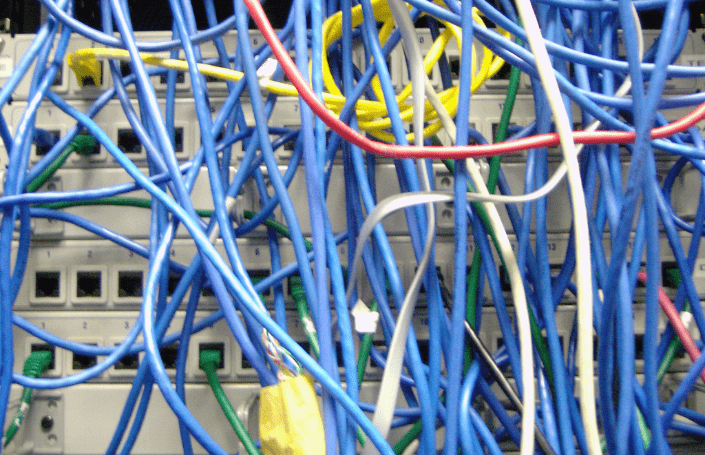How Can I Make Sure My Remote Workers are Productive?

The COVID-19 pandemic has changed business for millions of us. Lots of our workers have been sent home to work.
This creates a new dilemma: How do we make sure that everyone is productive even when they’re not in our offices?
In truth, it’s not hard as long as you have a plan and know how to follow up with your newly out-of-the-office staff.
What are some steps I can take?
- Create clear goals, every day: Every day, start with an expectation of what will get done. Look at your year’s goals, then break that out to the month, then the week, then to days. There will always be changes in the plan, but that’s the best place to start.
- Start every day with a meeting: Every morning, the whole team should be on a call to talk about the day’s plan. If your staff is too large, break out by department. The most important part is that everyone gets a chance to talk about challenges and the day’s goals. Remind everyone of the week’s goals as well.
- Post goals on the group chat board: Put the goals up on the group chat or management boards. That gives everyone a place to go if they get sidetracked. You can also put up the future goals and the goals that were missed recently.
- Have a Project B: There should be a second project that your team can work on if they get stuck on the main one. For example, if they’re building an app for a client and suddenly need to know something, they need to email the client (or you) and wait. Have a second project, maybe a website or another app. If you have a law office and your paralegals are at home, have a number of documents in the queue to work on. If one hits a roadblock, they can start on a different one.
- Use the cloud: Keep documents in the cloud so everyone can access what they need, no matter where they are or when they’re working. The cloud is only as secure as your passwords, so institute a strong password policy. Make sure files are neatly organized so everyone can find everything, but the cloud is the place to work.
- Encourage collaboration: Using Zoom, Skype, or any number of other meeting apps, your team can work together. Invite everyone to a group lunch one day a week to just grab a bite and chat. The more your people feel connected, even remotely, the better they’ll work together.
- Everyone in: Keep everyone in the loop. No one can be left out of meetings. If it’s completely outside their purview, make sure they’re invited, but their attendance isn’t mandatory. It’s very easy to feel shunned when you’re not face-to-face. It can even make people feel paranoid. Invite everyone, but only the essential personnel to any project needs to be there.
- Be available: Make sure that you’re available to answer questions as much as possible. Have your chat function open. Make sure your phone is on. Get email notifications. Schedule “office” hours where you’re available to help people grow and learn.
- Assign mentors: If your team isn’t used to being remote workers, mentors can help them stay on task. Simple things, like prioritizing the day, staying focused, even setting up a desk, can seem daunting when you’ve been working in an office for decades.
- Use video for new projects or skills: Create instructional videos that show your team new skills or introduce new projects. This will let them feel like you’re right in front of them and will give them something to look back at if they get lost.
- Share contracts and customer documents: Letting your staff see what’s been promised to a client makes it easier for them to have buy-in. It lends clarity to their work. When they're in an office and can simply ask the boss, it’s easier. When they’re at home, often working by themselves, seeing what the whole project is supposed to look like can help a lot. It also conveys trust.
Productivity Software
There are literally thousands of programs and web-based apps to help your team work together. The big ones, like Microsoft Teams and Google G Suite, are everywhere, but any search for collaboration tools will get you endless pages of companies that have solutions for you. The key is to look for what your team needs. If you’re dealing mostly in documents, Google is great. If you’re creating apps or doing graphic design work, you might need a specialized collaboration tool. If you’re not sure, ask some business contacts or look in trade magazines or on trade websites. Even a Google search, like “collaboration tools for app designers”, should get you some options.
Keeping It Secure
Start right from the beginning with a strong password policy. There are lots of random password generators and vaults in the world such 1Password and LastPass, some of which have free packages. Otherwise, set down some rules and teach your team to create tough passwords. It might be important to put everyone on a VPN, especially if they’re sending sensitive information back and forth, such as accounting data or medical office records.
Staying Organized
The most difficult part of working in an office, let alone remotely, is keeping the files, images, documents, and more all neatly organized is difficult. Take the time to create a set of standards for creating anything. What to name files, how to date them, how to record versions, etc. should all be in your policies. Write the policies out and speak to your team about them. This way, everything is standardized and will make it much easier to find things if you’re not the person who created the original file.
A Note on “Productivity Trackers”
Some bosses like “productivity trackers.” These are programs that take a snapshot of the employee’s screen randomly, track what websites they go to, and more. Many employees find these offensive. They are, essentially, spyware. They allow the employer to see everything that an employee does. They’re only supposed to work when the employee is “on the clock”, but many of these jobs are salaried or flat rate contracts. From our perspective, if you distrust your staff that much, you need a new staff. If you create a list of daily goals and those goals are met, that’s really all you need to worry about. If you think that staff can get more done, add more goals. This type of software is a very clear sign that you don’t trust your people. That’s not going to create the loyalty you need to make remote working successful. The companies that sell this type of product will tell you how innocuous it is. Consider, do you want someone to be able to take a screenshot of your computer any time they want?
It’s easy to keep your team productive and working well together. Over-communicate, give them lots of tools, and trust they’ll do the very best they can every time.
Everound has been successfully engaging and supporting businesses to adapt to this new era of remote workers. From every facet of a company’s IT, we can assist, from employee experience to data center to cyber security and much more. If you need assistance transitioning your company to a work from home environment, we can help. Contact us today using the contact form below or by calling us at +1 717.312.5890!