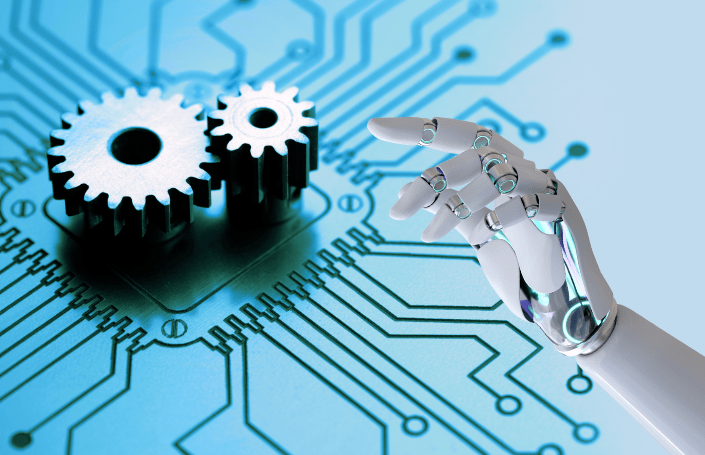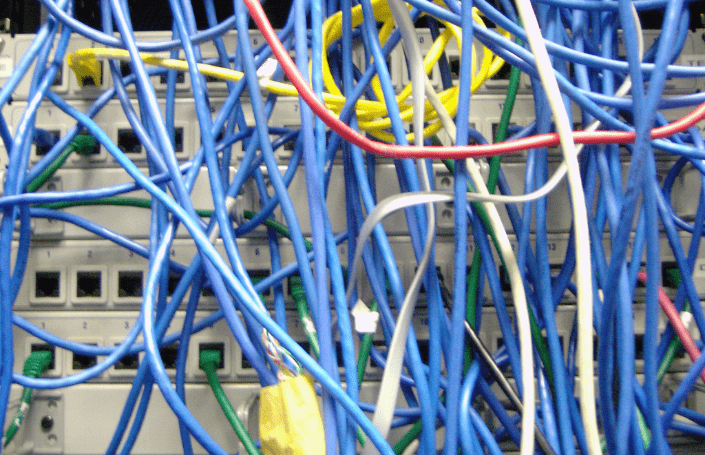How to Organize Your IT Files and Folders

A cluttered desktop might not seem like a big deal until it slows your team down, leads to versioning mistakes, or creates security headaches. If finding the right file feels like digging through a digital junk drawer, it’s probably time for a change.
An organized file system isn’t just a nice-to-have; it’s essential for productivity, collaboration, and a secure IT environment. Let’s explore some best practices for file management—and how Everound helps businesses bring structure to digital chaos.
Why File and Folder Organization Matters
Digital clutter can chip away at your bottom line more than you might realize. A smart file structure helps teams move faster, with more accuracy, and reduced exposure to risk.
Here’s why getting organized matters:
Save Valuable Time Across Your Team
Employees spend nearly 20% of their workweek searching for information, according to McKinsey. That adds up fast. With a clearly defined folder structure, teams can locate what they need quickly, freeing up time for high-value work instead of digging through cluttered drives.
Prevent Errors And Eliminate Duplicates
When multiple versions of the same file exist across departments or devices, it’s easy to make mistakes, like referencing outdated info or missing key changes. A centralized, organized system keeps files current and aligned, reducing the risk of miscommunication and costly errors.
Enhance Your Organization’s Security Posture
A well-structured file system doesn’t just improve convenience, it strengthens your security. With clearly designated folders and permissions, you can control who accesses what, helping protect sensitive information and reduce the risk of internal data leaks.
Simplify Compliance And Audit Readiness
For industries subject to regulatory oversight, messy file systems can lead to big problems. An organized digital environment supports easier data retention, faster retrieval during audits, and better documentation of compliance practices. Organized systems keep you aligned with standards like HIPAA, CCPA, or GDPR.
Improve Collaboration Across Departments And Locations
Disorganized file systems slow down collaboration. When teams, whether in the office or remote, can easily find, share, and update documents in a shared structure, workflows run more smoothly and productivity increases for everyone.
Best Practices for Structuring Digital Files and Folders
Every business is unique, but these proven strategies will help build a scalable system that works:
Use Consistent, Descriptive Naming Conventions
File names like “ClientProposal_Q3_2025” are instantly recognizable and searchable, unlike vague names like “final_version_final2.” Set a clear, standardized naming format (e.g., Project_Client_Date) and apply it across your entire system to avoid confusion and help streamline searches.
Keep Names Simple, Clear, and Searchable
Avoid symbols, random abbreviations, or inside-jargon that only one department understands. Short, intuitive file names improve searchability and reduce the risk of files being mislabeled, lost, or overlooked.
Build A Logical Folder Hierarchy
Structure your storage in a way that mirrors how your team works. Organize by department, project, client, or function, whatever makes sense for your business. A logical folder tree helps both new hires and long-time employees find what they need without wasting valuable time.
Limit Folder Depth to Avoid Digital Rabbit Holes
Folders buried under five or six layers slow people down and increase the chance of saving files in the wrong place. Keep your system clean and navigable by limiting nesting to just a few levels deep.
Separate Active Files from Archived Documents
Make it easy to distinguish between in-progress work and completed tasks. Use a dedicated archive folder to store old files, keeping your active workspace focused, faster to load, and easier to manage.
Use Version Control Methods
Avoid having five versions of the same file floating around. Use clear naming for versions (like v1, v2, or _2025-07) and document the latest edits. This prevents overwrite mistakes and helps teams stay aligned.
Leverage Cloud Storage Platforms
Modern cloud tools like SharePoint, Google Drive, and OneDrive offer more than just storage. They support real-time collaboration, automated backups, secure sharing, and role-based access control, all essential for distributed teams or hybrid work environment.
Common IT Organization Mistakes and How to Avoid Them
Even well-meaning teams are prone to messy habits over time. Here are common pitfalls to avoid:
Saving Files Locally Instead of a Shared System
When important files are stored on individual desktops or hard drives, they’re not only vulnerable to loss or damage, they’re also invisible to the rest of the team. This slows down collaboration and creates unnecessary silos. Shared drives or cloud platforms ensure documents are accessible, backed up, and secure.
Inconsistent File Naming or Folder Structures
Without a unified approach, employees create their own naming conventions and folder setups, resulting in a fragmented and chaotic file system. This inconsistency makes files harder to find and increases the risk of duplication, mislabeling, or accidental deletions.
Storing Multiple Versions in Different Places
Version sprawl, where different copies of the same document exist across emails, desktops, and shared folders, creates confusion and can lead to critical errors. A centralized storage system with clear versioning practices keeps everyone aligned and working from the most up-to-date file.
Lack Of Permissions or Access Controls
Giving everyone access to every folder may seem convenient, but it creates significant security risks. Sensitive files (like financials, HR records, or client data) should be protected with role-based permissions to ensure only authorized team members can view or edit them.
No Regular Cleanup or Archiving Process
Without routine maintenance, outdated or irrelevant files pile up quickly, creating digital clutter that slows systems down and makes important files harder to find. Build file reviews and archiving into your regular IT operations, monthly, quarterly, or at least biannually.
For more on best practices in secure file management, check out the NIST guidelines on data handling.
Organize Smarter with Everound
At Everound, we know a clean digital workspace does more than look good; it boosts productivity, reduces risk, and strengthens your IT foundation.
Whether you need a quick cleanup or a complete overhaul, here’s how we help:
- Audit and assess your current setup to uncover inefficiencies and risks
- Implement the right storage tools like SharePoint, Google Workspace, or OneDrive
- Provide ongoing support for cleanup, optimization, and compliance alignment
We’ll help you replace digital clutter with a system that’s secure, streamlined, and ready to grow with your business.
Ready to bring order to your digital chaos? Contact Everound to schedule a consultation and take the first step toward better file management.