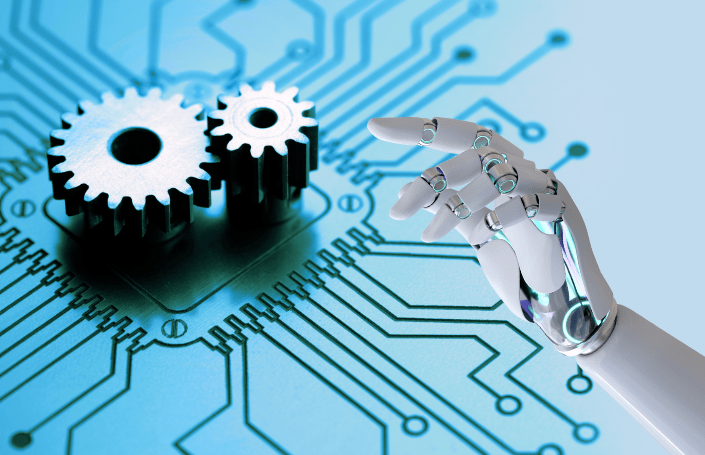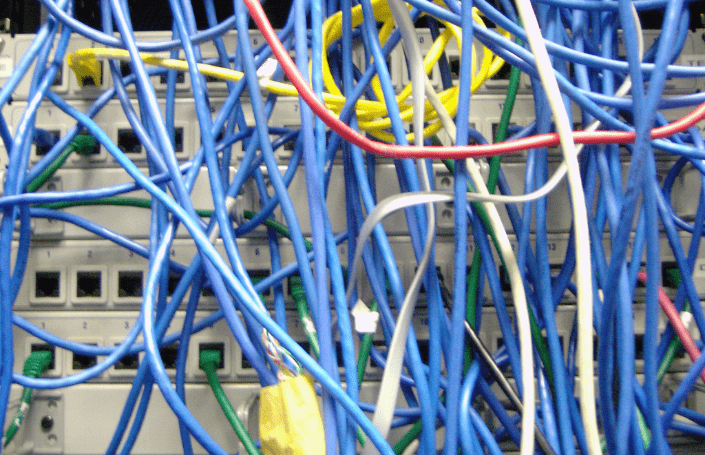Microsoft Office or Google Workspace?

Choosing the right productivity platform isn’t just about picking software you like, it’s about finding the tools that help your team work smarter, communicate better, and grow faster.
For most organizations, the choice often comes down to Microsoft 365 (formerly Office 365) or Google Workspace (formerly G Suite). Both are powerful and can transform how your team operates, but each is built with different priorities in mind.
This guide breaks down the key differences, highlights the benefits of each, and helps you determine which platform is the best fit for your business.
Why Choosing the Right Productivity Suite Matters
The right platform is more than just email and storage—it becomes the backbone of your operations. Here’s why making the right choice can have a real impact:
- Boosts collaboration and communication: Shared workspaces, instant chat, and real-time editing mean you’ll never be searching for “final_v5_revised” again. Centralized updates reduce email overload and keep everyone aligned whether they’re in the office or across the globe.
- Supports hybrid and remote work: Cloud-based access keeps calendars, documents, and messaging tools available anytime, anywhere. This flexibility is essential for keeping projects moving forward regardless of location.
- Reduces tool sprawl and IT overhead: One integrated platform replaces multiple subscriptions for chat, file sharing, and document editing. This simplifies training, lowers costs, and cuts down on tech headaches.
- Matches features to your workflows: The best suite isn’t about having more features, it’s about fit. Finance teams may lean on Excel’s advanced capabilities, while creatives may thrive in Google Docs’ frictionless live editing.
- Ensures smooth compatibility with clients and partners: Working in the tools your clients use minimizes formatting issues, simplifies scheduling, and speeds up collaboration.
Microsoft 365 vs. Google Workspace: Side-by-Side Comparison
Both platforms include email, calendars, file storage, office apps, and collaboration tools. The key differences come down to how they deliver these tools and which workflows they favor.
Which Platform Is Best for Your Business?
Microsoft 365 is a strong choice for:
- Businesses managing complex or compliance-heavy documents
- Teams dependent on Excel’s advanced formulas, pivot tables, or macros
- Organizations using Windows-based systems with native integration benefits
- Users who prefer feature-rich desktop apps with full offline capability
Google Workspace is a great fit for:
- Startups and small teams needing affordable, user-friendly tools
- Remote/hybrid teams focused on real-time, cloud-first collaboration
- Businesses using Chrome OS or mobile-first workflows
- Teams that value minimalist design and low onboarding time
Choosing With Confidence – How Everound Can Help
Switching platforms, or choosing the right one, can feel overwhelming. That’s where Everound comes in.
We can help you:
- Evaluate your current tools & workflows – Understand how your team collaborates, communicates, and shares files.
- Recommend the best solution – Balancing security, compliance, scalability, and user experience.
- Support seamless migrations – Ensure a smooth, secure transition with minimal disruption.
- Provide training & onboarding – Empower your team to be productive from day one.
- Offer ongoing optimization – Manage licenses, monitor integrations, and keep your system running smoothly.
Ready to Simplify Your Tech Stack?
The right productivity suite isn’t just software; it’s the foundation for how your business communicates, collaborates, and grows.
Contact Everound today to choose the perfect platform for your team and start working smarter.